Started styling for embed UI
So far, just an oEmbed iFramed object and a video:
I need to research native WP video/audo/playlist UI before I mess with that. (we should probably use that for uploaded media if it’s nice on touch devices.
Started styling for embed UI
So far, just an oEmbed iFramed object and a video:
I need to research native WP video/audo/playlist UI before I mess with that. (we should probably use that for uploaded media if it’s nice on touch devices.
I decided to avoid trying to replicate how the gallery could look when published and focused on making interacting with it a breeze on any device (hopefully). This means I opted for the familiar same-sized square grid accompanied with a label and options.
How it could look on larger viewports:
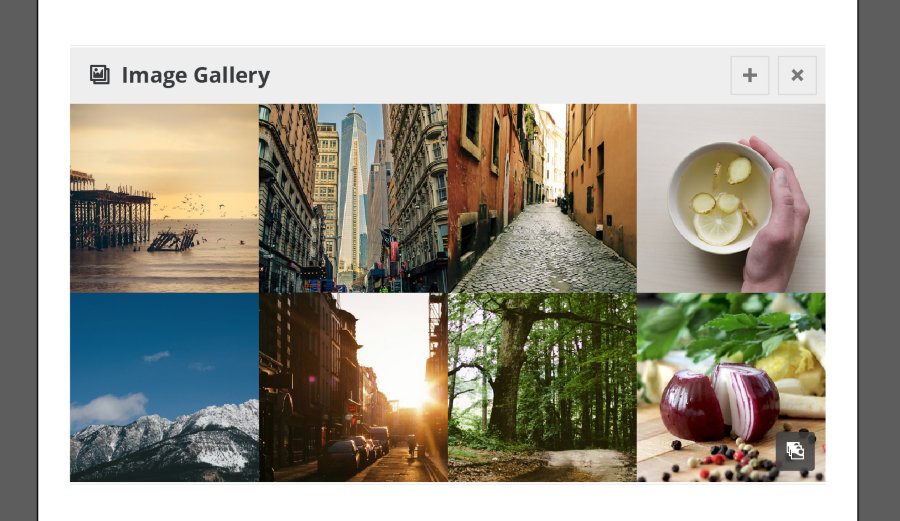
And on smaller viewports (vertical in this case):
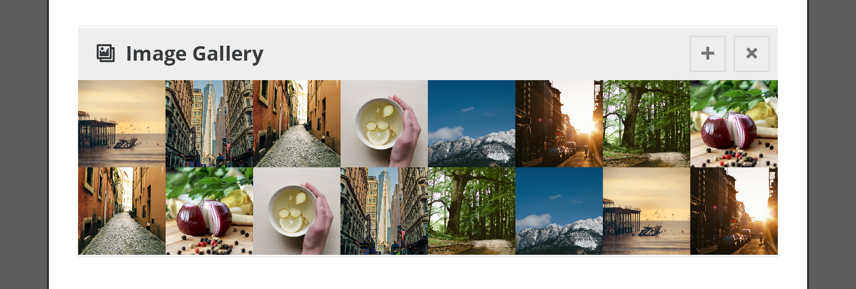
I’d love to hear your thoughts on these interactions. Thanks!
I’ve taken into account ideas from @folletto and @stephdau in these latest set of mockups.
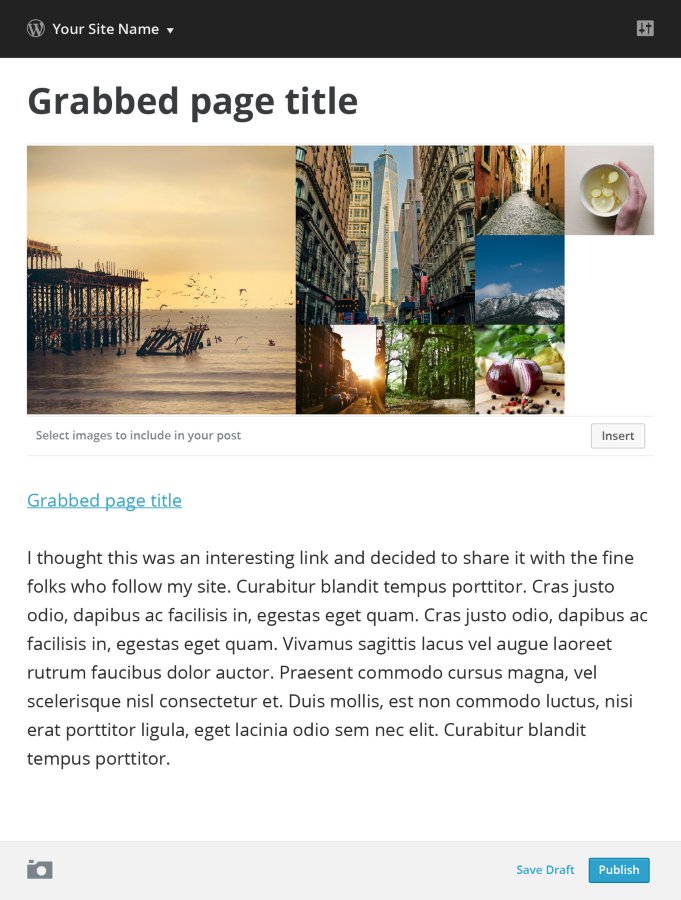
* The images are arranged and sized by priority using meta-data.
* The interface colors and buttons are pulled from WordPress defaults.
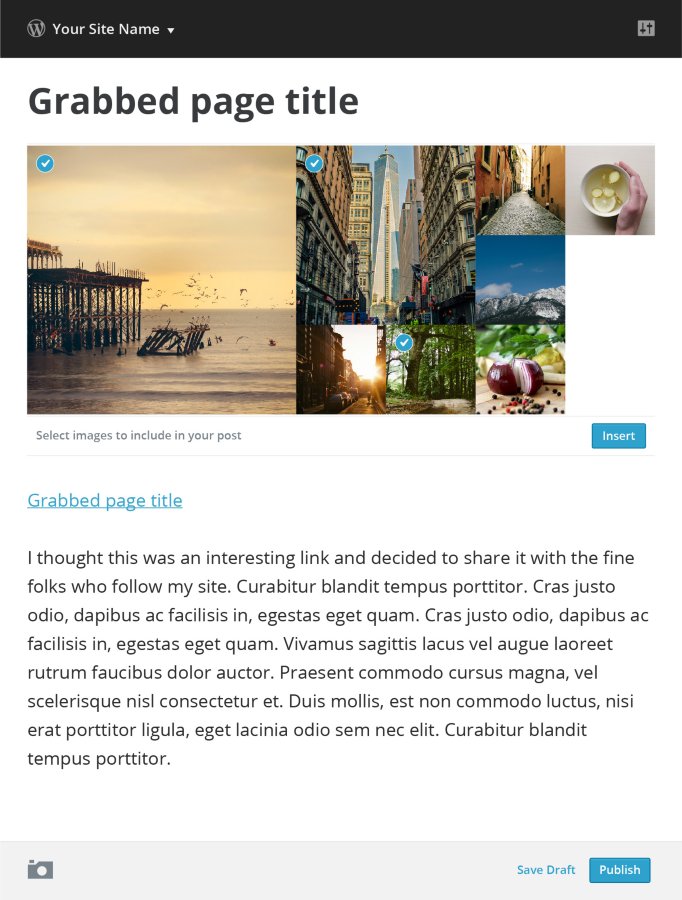
* After selecting images, they are inserted where the cursor was last or at the top.
If feasible, it would be nice to have drag and drop usage as well to add and move media around. I think it would be a nice fairly discoverable way to easily move images around on both desktop and mobile.
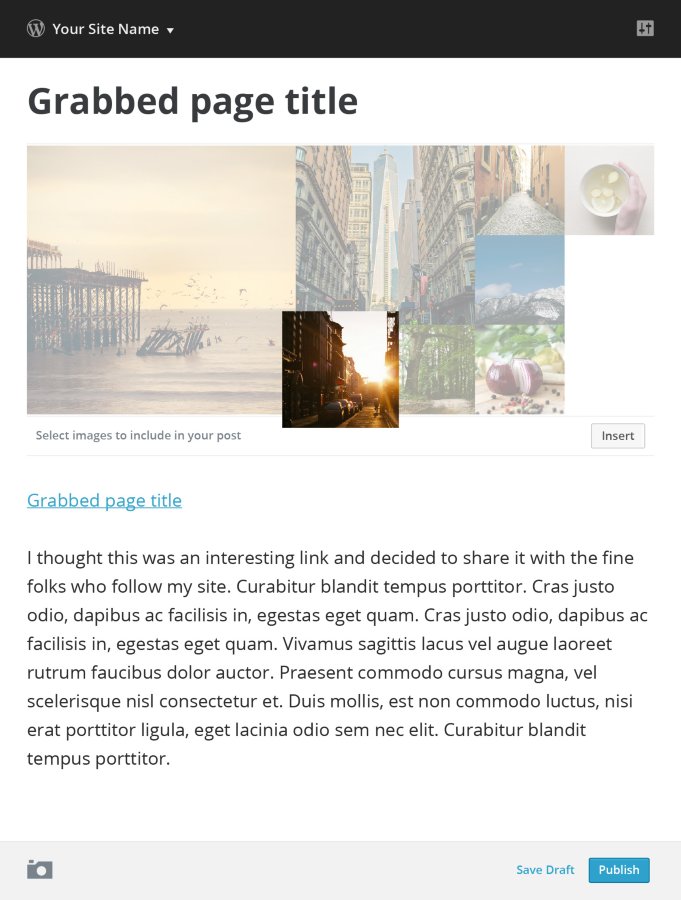
The paragraphs shift to show where the image will go.
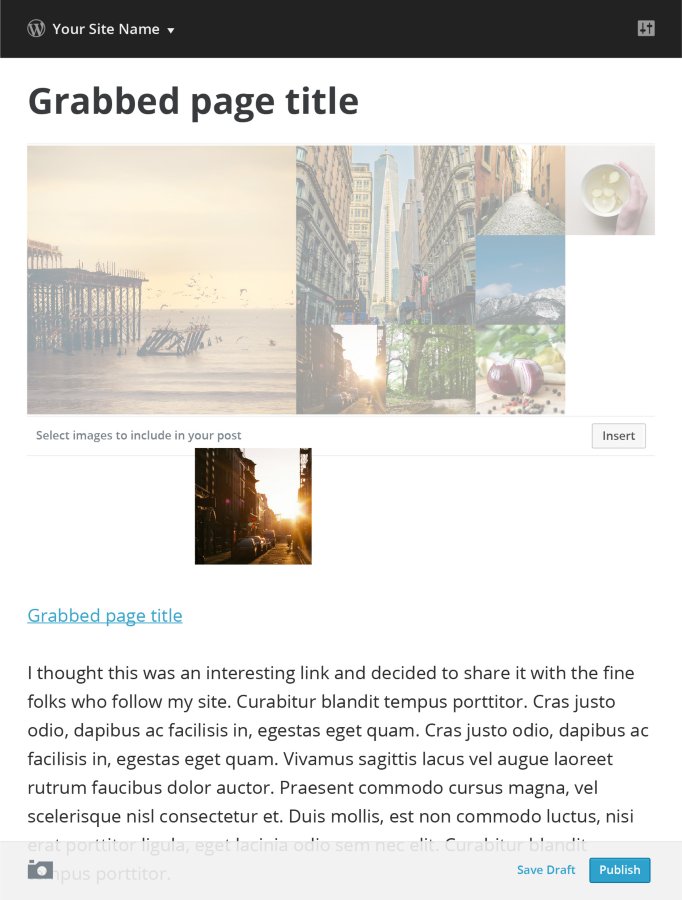
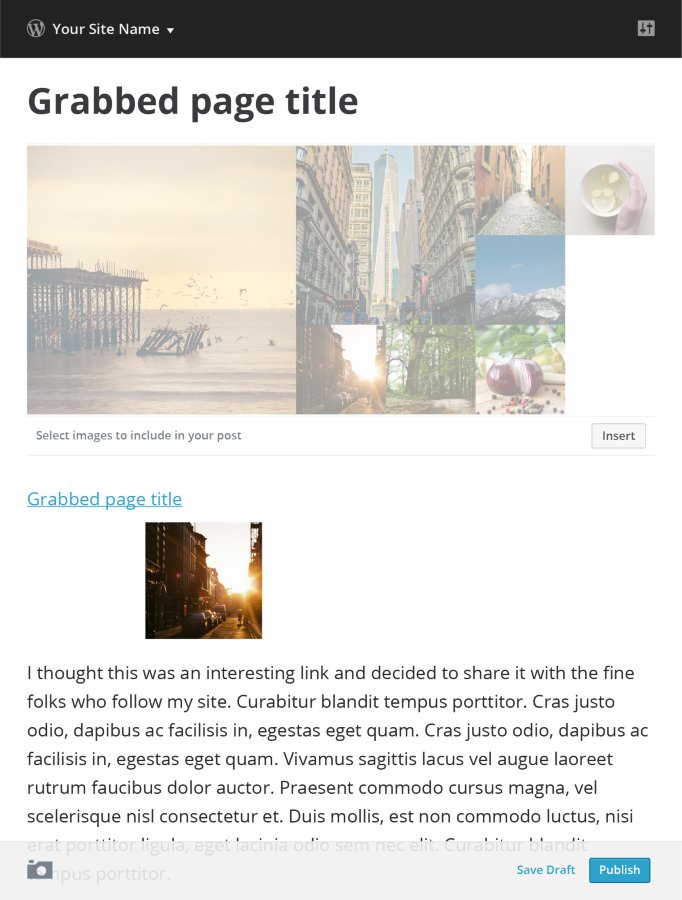
On release (if dragged) or insert, the image is dropped in full-width.
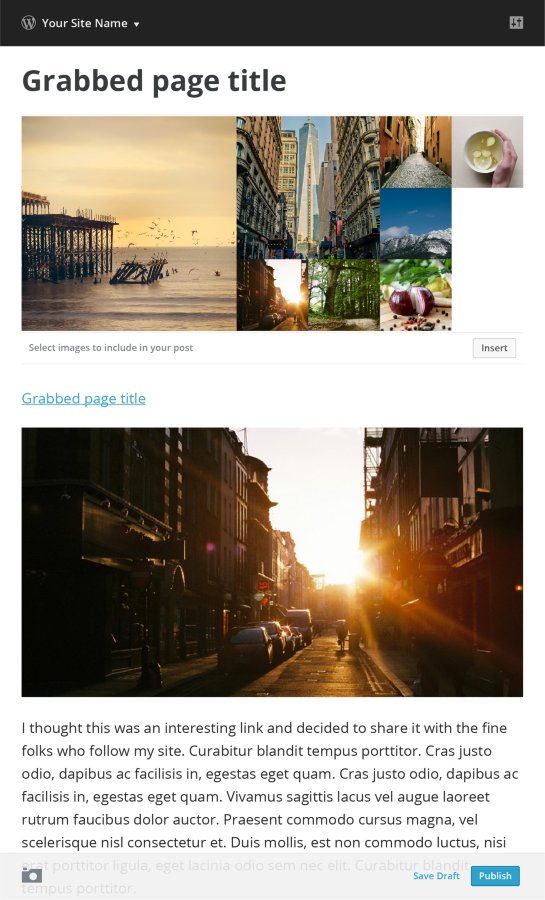
An empty post to show the placeholders
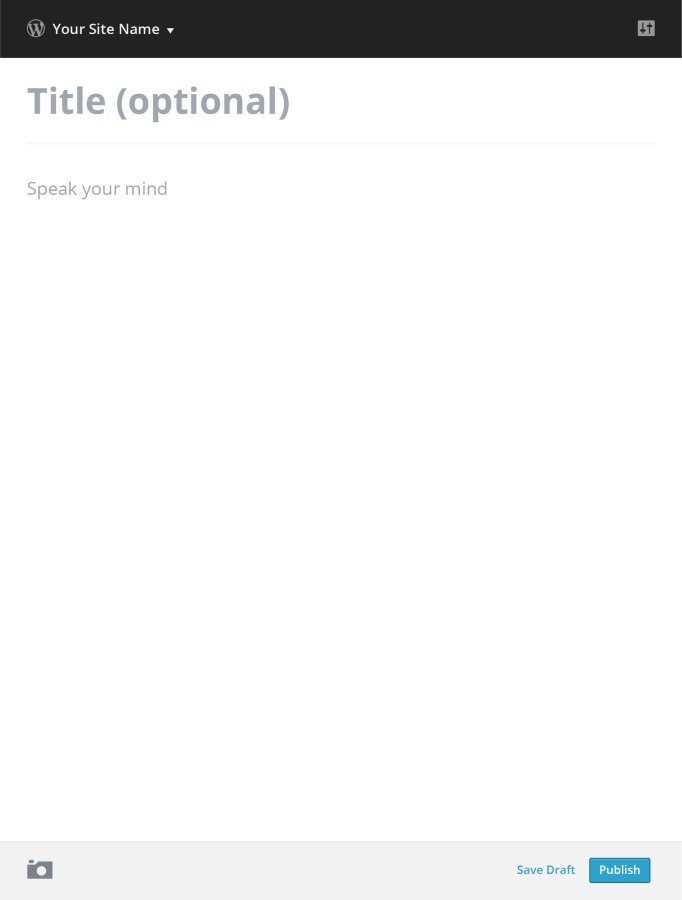
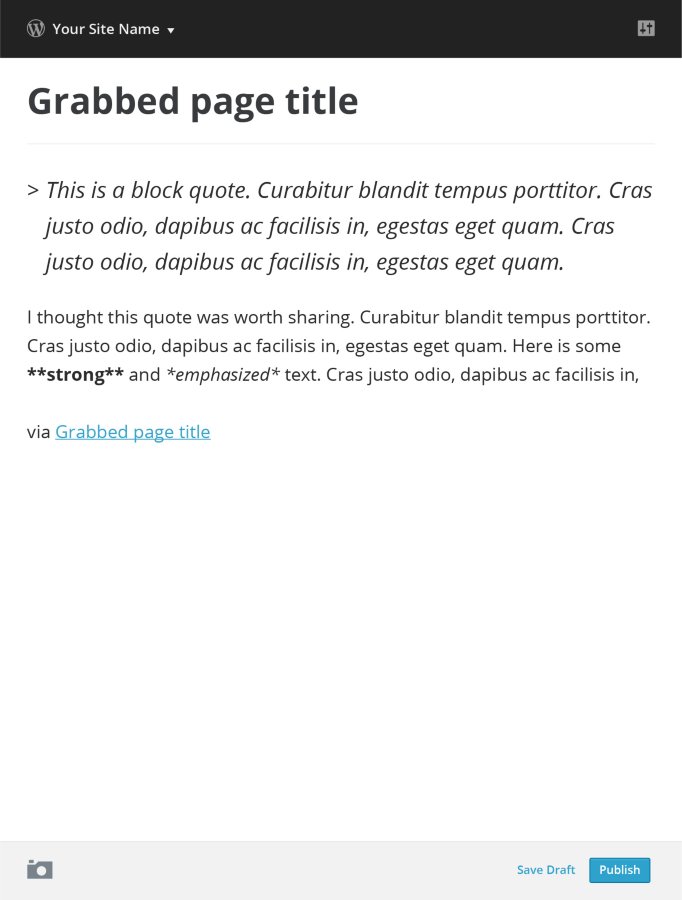
* This is still using markup.
* Strong and emphasis are shown.
Mirroring the initial iOS design concept by @marestad I tried to give a first try on how it will look on desktop.
Not much different in a sense, but throwing in a few things…
—
I have in mind the idea that most of the work should be done in the middle “Embed” block. If that works, the rest becomes a breeze, almost a 1-click affair. If that requires editing, then it’s more complex.
There’s one use-case that isn’t mapped to any technical backend that imho needs special care for its usage: when you select content on a page, it should not just insert the block as a blockquote in the post body, but also add ideally a reference to the author, title and link, something like:
<blockquote> Lorem ipsum gaium – Author Name, <a href="...">Post Name</a> </blockquote>
Note that Facebook does this well: notice that when you share something the pre-compiled title, thumb and body are… editable on click. 😉