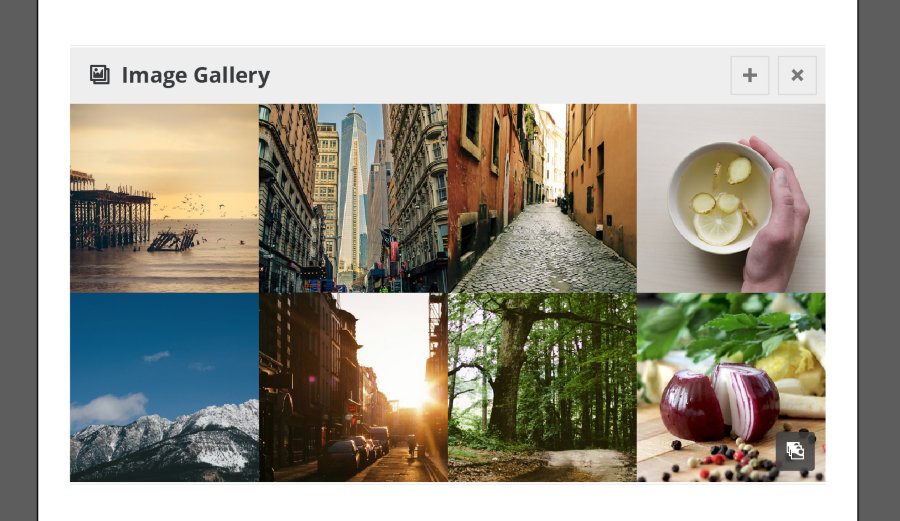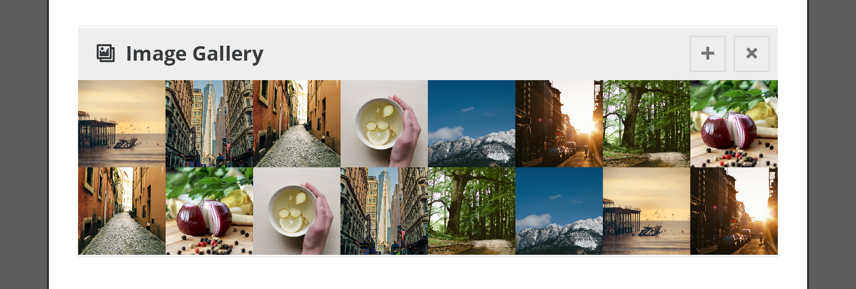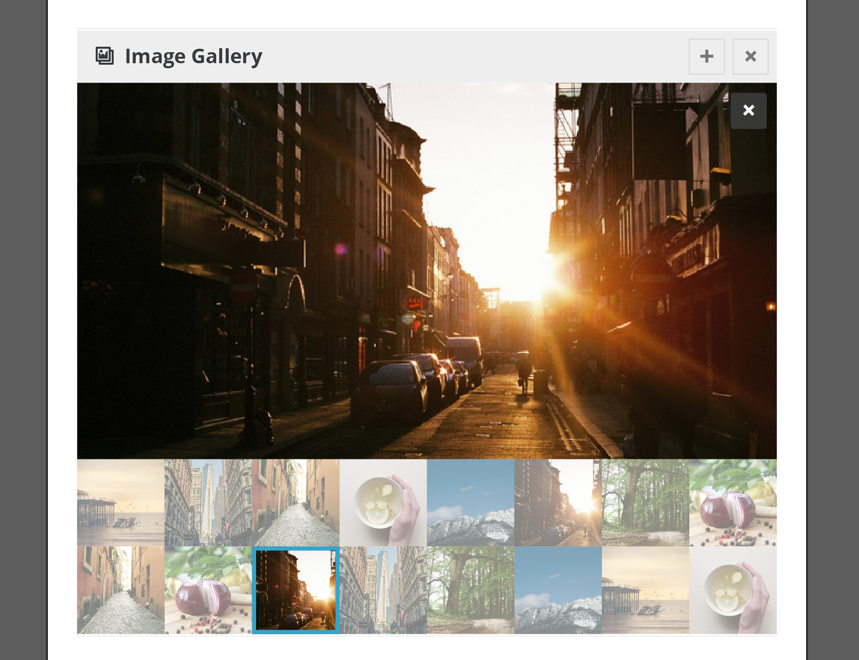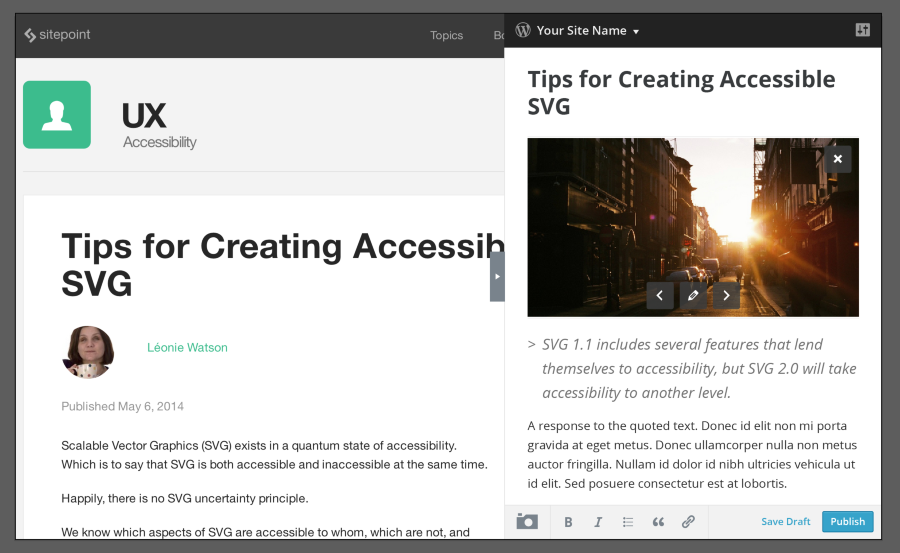- We’re going to integrate the media modal
** We will make smart decisions on how much to show and what pane to show on the modal (if a site is pressed, default to a “tab” showing the images from the site) - We’re going to make it easier to add to bookmarks from a phone
- Looking into custom keyboard characters to make those using markdown to use it with less effort
- We’re going to add two tinyMCE buttons to the mobile layout: Link and Quote.
- We’re going to look into browser extensions for mobile.
I’m sure I’m missing a few things. Feel free to add on.